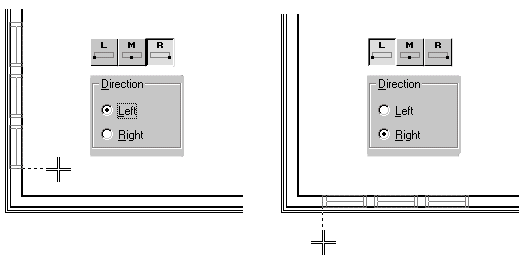Add Multiple Openings in a Row
This function can be used to add the selected opening in a chain of several copies. You can set the chain properties in a dialog box.
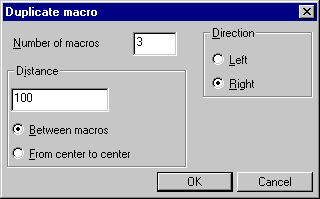
- Number of macros
- Type the number of openings to add in the text field.
- Distance
- Define the distance between the openings. Select either of the following:
- Dir
- Select the direction of the queue on xy plane starting from the locating point. Select either of the following: