Threshold Visibility for Interior Doors
You can use this function to change the threshold visibility of an interior door before clicking the door's location.
- Function is on, push button is down -> threshold is not drawn.
- Function is off, push button is up -> threshold is drawn.
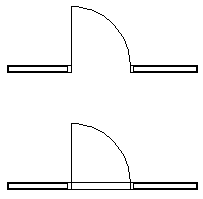
Note:
- When you are using color fills in the floor plan, the color fill of a room continues at an interior door without a threshold. The color fill extends to the center line of the wall on both sides of the opening.
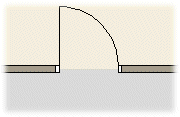
When you add a door with a threshold visible, the room color fill is not added at the door. If you later edit the door and change the threshold visibility, you can make the color fill to continue at the door by updating the door's geometry.
