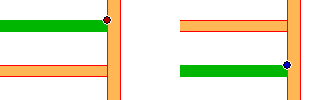Disconnect Profiles
Architectural, Framer
This function can be used to remove a joint between two profiles or a profile and an area.
- Select a profile.
- Move the cursor near the end grip point.
- Right-click to open the context-sensitive menu.
- Select
 Disconnect.
Disconnect. - Select the connected profile.
- Select Confirm.
Note: The grip point at the end of a profile is red when the end is connected to another profile. The grip point is blue when there is no connection.