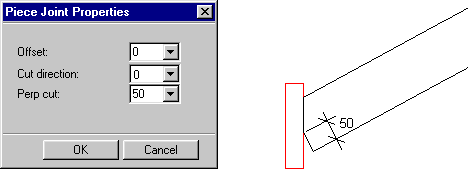Piece Joint Properties
Architectural, Framer
Select the profile joint properties in the dialog box. Open the dialog box by using the  Parameters function in the auxiliary menu.
Parameters function in the auxiliary menu.
- Offset
- Offset is the distance between the end of the profile and the joint surface. Its value can be positive, which means that the end of the profile overlaps the cutting surface, or negative, which means that there is a gap left between the end and the cutting surface.
- Cut direction
- The parameter is needed when the cross sections to be joined are not parallel to each other. See examples below.
- Perp cut
- The parameter is needed when the cross sections to be joined are not parallel to each other. The Perp cut parameter is used to create a joint where the section of the profile overlapping the joint surface is cut off. See examples below.
Examples
In this example, various parameter values are used to join two profiles that are not parallel to each other. The joint method used is Trim to nearest enveloping line of profile.
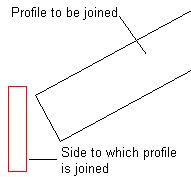
Example 1. Select 0 as the value of all parameters. In this case, the cut direction is the direction of the joint surface.
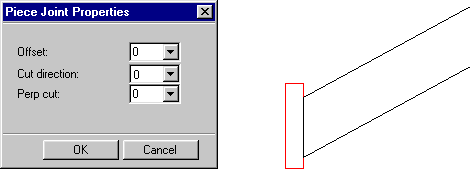
Example 2. Select -10 as the value of the Offset parameter. Other parameter values same as above.
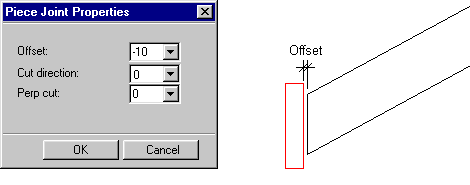
Example 3. Select 1 as the cut direction. The end of the profile will be cut perpendicularly at the joint surface so that the profile is as long as possible.
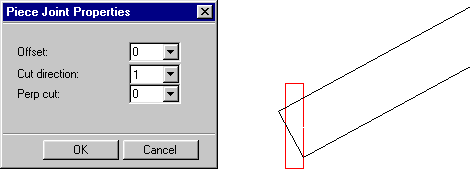
Example 4. Select 2 as the cut direction. The end of the profile will be cut perpendicularly at the joint surface so that the profile is as short as possible.
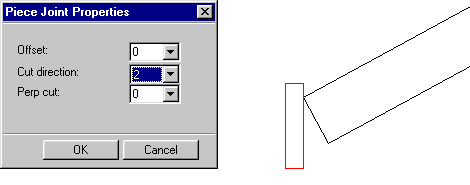
Example 5. Select 3 as the cut direction. The end of the profile will be cut perpendicularly at the joint surface so that the profile end point is on the joint surface.
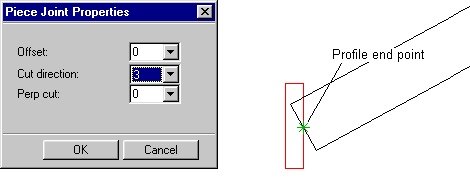
Example 6. Select 50 as the value of the Perp cut parameter. The cut direction is the direction of the joint surface.