Edit the Eave Line of a Sketch Roof
Architectural, Framer
You can edit the eave line of a sketch roof slope by adding a point to it. The location of the point can be clicked easily in the 2D drawing. If you click the location in the 3D model, select the top projection for the model.
- Select the sketch roof.
- Move the cursor near the square grip point of the edge.
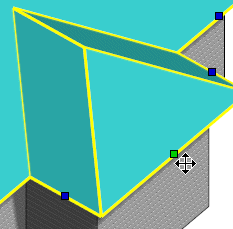
- Right-click to open the context-sensitive menu.
- Select
 Edit Eave
Line.
Edit Eave
Line. - Click the location of the point.
