Move a Reference Line Detail
When you add a detail as a symbol to the floor plan drawing, you can select the property Reference line for the symbol. You can move the start point of the reference line or the symbol itself from grip points.
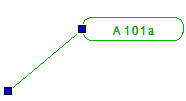
Before clicking the location of the symbol, you can select the auxiliary function Set reference point from the right-click menu, and select the desired point from the symbol as the locating point.
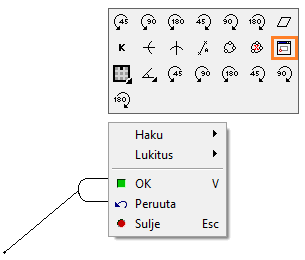
Note: The drawing properties of the reference line are defined in the system settings. The name of the line is DETAIL.REFLINE.
