Select a Structure and a Layer
You can edit the entire structure or select the layers to be edited. When the layers have been expanded, you can select a layer in the object tree, click a layer in the model, or select a layer from a list in the floor plan or in the model. When the presentation method of the structure is a packed basic volume, you can only select the base layer (serial number 0) of the structure.
Select in the Object Tree
You can select the entire structure or the desired layer directly in the object tree when the model or drawing window is active.
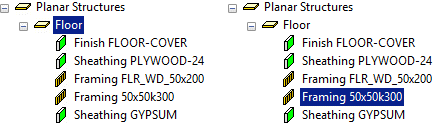
Select in the Model or Floor Plan
- Select the structure.
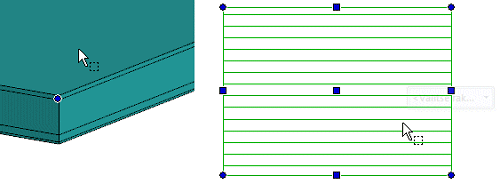
- Select the layer.
- Click the layer in the model.
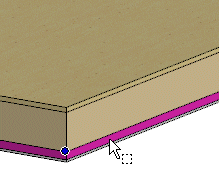
- Select the layer from a list in the floor plan drawing or in the model. The list is
displayed when you click a structure, and move the cursor up and to the right from the
clicking point.
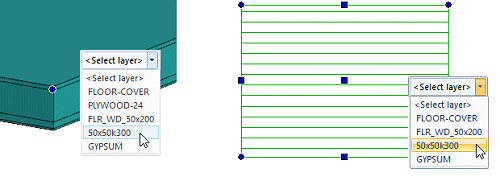
- Click the layer in the model.
