Create a New Component to a Library
These instructions apply to component libraries that have their own interface for editing the library and selecting a component.
You can create a new component to a library as follows:
- Open a component library for editing.
- In the Libraries list, select the library and classification to which you wish to add a component. You can only add components to a customer-specific library.
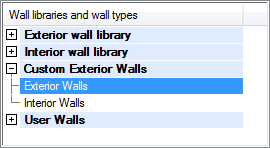
- Select one of the component thumbnail images under the classification. The library data of the component and the drawing file are copied and used as a template for the new component.
- Right-click to open the context-sensitive menu.
- Select New.
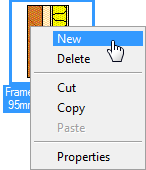
- Define the library data of the component in the dialog box.
 Library Data of a Wall with a Layer Structure
Library Data of a Wall with a Layer Structure Library Data of a Floor or Ceiling
Library Data of a Floor or Ceiling - Confirm by clicking OK.
