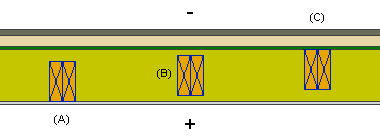Extra Studs
Framer
In automatic wall panel design, the positions of studs are determined by customer-specific design rules. In some cases, you need to add extra studs to complement the studs that are automatically determined. Select the extra stud parameters in a dialog box.
Dialog Box Options
- Number of Studs
- Select from the list.
- Position
- The parameter is relevant, if the extra stud size is different from the frame stud size. Select one of the following:
- Stud Size
- Cross section dimensions of the stud. Select the cross section from the profile library by clicking the Sel button.
- Create sub assembly
- When the check box is selected, the extra studs form an assembly. In this case, the assembly label will be displayed in the stud properties of each stud. If you wish to add the studs as individual studs without assembly data, clear the checkbox.
 Note
Note
- After generating the panel breaks, you can automatically add extra studs at existing trusses by selecting the Extra Studs at Trusses function.
- The extra studs located at beams can be notched by determining a joint between the wall and the beam using the Connection Details function.