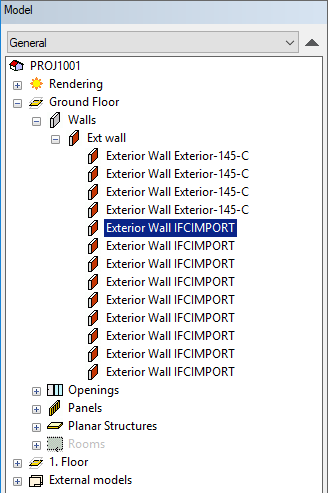Build Vertex Part from IFC
IFC Converter
When you have imported an IFC model as an object model, you can convert the selected IFC objects to Vertex BD objects.
You can select IFC objects in the model or in the object tree. The parts imported from the IFC model have an object type of their own. You can select the object type in the Selection Filter dialog box. You can detect the object types by the marking (ifc). When the object type is selected in the Selection Filter, you can select all the objects of the type in question by pressing Ctrl+A.
- Select one or more IFC objects.
- Right-click to open the context-sensitive menu.
- Select Build Vertex Part from IFC.
- Define the conversion in a dialog box.
- When the IFC object is a wall, profile or a floor, ceiling or roof, you can select a conversion rule for it, defining the properties of the Vertex BD object to be created. A wall conversion rule can also define the conversion of windows and doors in the wall. Conversion rules are not available for other object types. They will be converted by using the properties and geometry of the IFC objects. You can later edit the properties of a Vertex BD object born this way.
- Click Convert.
Note: The original IFC object is not deleted but it is hidden, and you can restore it by deleting the Vertex BD object. The Vertex BD objects converted from the IFC objects are shown in the object tree alongside other modeled parts.