Lock to Handle Direction
Piping Design
If you continue a pipe line from the grip point of a component, the default sweep direction is the same as the grip point's direction.
Do either of the following:
- Select the checkbox:

When you select a grip point, the sweep direction is inherited from the grip point.
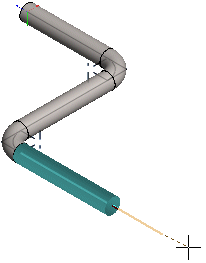
- Clear this checkbox:

When you select a grip point, the sweep direction is free. You can add the route of the pipe's or duct's center line in the direction of the main axes X, Y or Z.
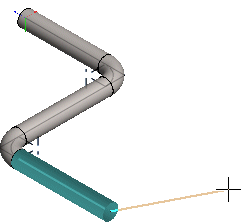
 Note
Note
- If
 is selected and you click a
grip point, you can then release the direction by pressing the F key or clicking the
is selected and you click a
grip point, you can then release the direction by pressing the F key or clicking the  button.
button. - You can undo the line to the previous point by pressing Ctrl+Z and then click a different point. You can undo the added points of the same line all the way back to the starting point.
- The sweep direction is affected by the bend radius of an elbow added between straight parts. If necessary, select the elbow again.
