Pipe or Duct Line Properties
Piping Design
Select the properties in the fields in the Properties group on the Piping or Ducts tab.
You can copy the properties from an existing component by selecting  Copy. Click the
component the properties of which are copied. The function copies the properties pipe
class/material, size, wall thickness, item and type.
Copy. Click the
component the properties of which are copied. The function copies the properties pipe
class/material, size, wall thickness, item and type.
Click  to view a list of available items in the Component
Selection window. You can view the item data and the associated preview and dimension table
images on the tabs in the Component Selection window. If you have selected values in other
fields, this will affect the number of items available.
to view a list of available items in the Component
Selection window. You can view the item data and the associated preview and dimension table
images on the tabs in the Component Selection window. If you have selected values in other
fields, this will affect the number of items available.
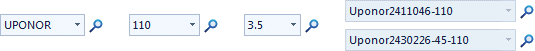
You can enter an asterisk (*) for the following properties: Material, Diameter, Wall Thickness, Pipe Class (BD and G4 Plant), and Nominal Size (BD and G4 Plant). If you have selected values in other fields, this will affect the number of items available.
-
Select pipe class or material.
-
Select size (pipe diameter or duct cross section dimensions).
-
Select the wall thickness.
-
Select the straight part item. When adding a pipe line, select either a continuous pipe (A) or a fixed-length pipe (B). If you select the Select option from the Item list, you can see all alternatives for the selected component type, including their variables, in list format.
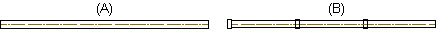
-
Select the elbow part item. The bending radius of an elbow affects the sweep direction.
-
Select the color of the pipe or duct in the model.
-
Select Piping | Component |
 Color.
Color. - Do one of the following:
- Select the color from the available options.
- Click the
 RGB
palette button and click a color in the palette.
RGB
palette button and click a color in the palette. - Click the
 Palette button and click a color in the palette. The
colors of the palette are defined in the program's setup file, user/pmap.
Palette button and click a color in the palette. The
colors of the palette are defined in the program's setup file, user/pmap.
-
-
You can set the slope when adding a pipe or duct line, but it is advisable to add a line without a slope and define the slope afterwards.
Piping | Tools |
 Slope.
Slope. -
Set the connection tolerance.
Piping | Tools |
 Tolerances.
Tolerances. -
Select the piping type. The type sets the drawing settings in the floor plan but does not affect other pipe/duct properties.
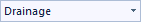
When adding a duct line, the piping type is Ventilation. In addition to this, you can select a subtype for the line.

You can also select the Ventilation type when adding piping or a pipe component.
The drawing properties for each type and sub type in the floor plan have been defined in the system settings. The type and subtype information is transferred to the material list and component list when you move a project into the DesignStream system.

