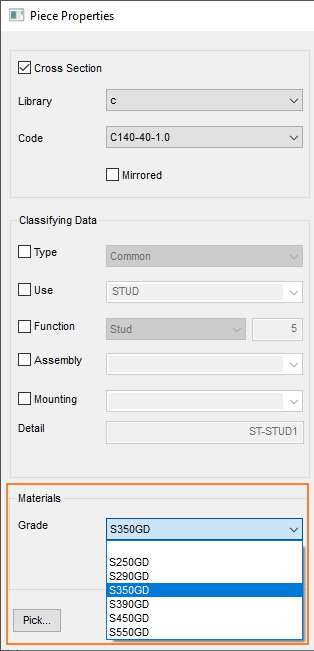User-specific Grade Settings
Grade settings can be used in the Vertex BD steel structure environments that have been localized in the European union, Australia and China. The grade setting allows you to use the same profile library in different regions (so far only European union, Australia and China).
You can set the default region by using the function  >
>  Preferences >
Preferences >  User Default Grade Settings.
User Default Grade Settings.
Select the region from the list. Grade regions have been defined with the keyword area in the BDSXX keyword group in the system settings (so far only European union, Australia and China).
The selected setting affects projects for which grade settings have not yet been selected. You can also select project-specific grade settings, see Project-specific Grade Settings
The available region-specific grades are set in the profile library’s PROFPROP file, for example as follows:
mat_param= L.MATER.CODE.EU S250GD|S290GD|S350GD|S390GD|S450GD|S550GD
mat_param= L.MATER.CODE.AU G350|G500|G550
mat_param= L.MATER.CODE.PRC Q235|Q345|LQ550
Please note that the file cannot have a general configuration without area specification at the same time, for example:
mat_param= L.MATER.CODE S250GD|S290GD|S350GD|S390GD|S450GD|S550GD
If region-specific grades have not been set in the profile libraries, the grade map defined in the system settings will be used. The grade map has been defined with the keyword grade_map in the BDSXX keyword group.
grade_map= FROM_AREA FROM_GRADE TO_AREA TO_GRADE
The region-specific grades are displayed in the user interface, for example in profile properties.