Edit the Profile Properties
Architectural, Framer
When you have selected one or more profiles, you can select some properties on the contextual Profile tab:
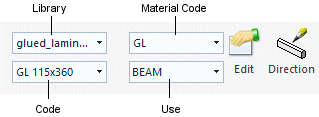
You can open all properties for editing by selecting the function  Properties.
Properties.
Select the check box of the property to be edited in the dialog box, and select a new value.
You can copy the profile properties from an existing profile by clicking the Pick button in the dialog box. Click the profile in the model or in the floor plan.
The edited properties will take effect on all the selected profiles. Other properties of each profile will remain unchanged.
 Note
Note
- You can also open the properties for edting by using the context-sensitive menu function
 Properties.
Properties.

