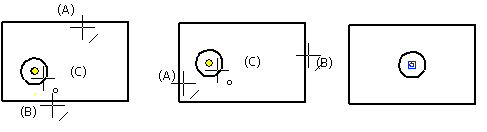Centering Constraint
- Select Drafting | Constraints |
 Distance >
Distance >  Centering.
Centering. - Select two lines or two points (A, B).
- Select the point to be centered (C). The point will be centered in relation to the selected elements A and B.
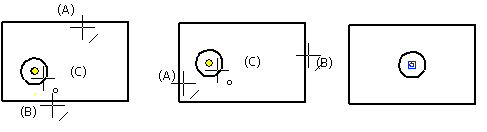
Vertex BD 2023 (29.0)
 Distance >
Distance >  Centering.
Centering.