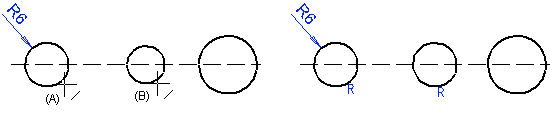Equal Radius Constraint
Sets the same radius value for two selected elements, arcs or circles. Before selecting the function, define the arc/circle radius that you wish to set for the other elements.
- Select Drafting | Constraints |
 Distance >
Distance >  Equal Radius.
Equal Radius. - Select an arc or circle (A).
- Select another arc or circle (B). The same radius value will be set for the two elements.