Perpendicular Constraint
- Select Drafting | Constraints |
 Add perpendicular constraint.
Add perpendicular constraint. - Select a line (A).
- Select a second line (B).
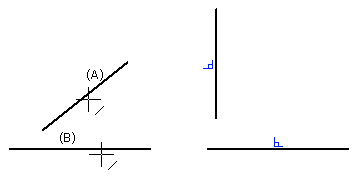
 Select line elements, and then select the Constraints> Perpendicular function from the context-sensitive menu.
Select line elements, and then select the Constraints> Perpendicular function from the context-sensitive menu.
Note:
- When drawing a rectangle using the
 Rectangle function, the corners will be perpendicular.
Rectangle function, the corners will be perpendicular. - If you add a line perpendicular to another line by using the T key, a perpendicular constraint is automatically created.
