Distance Constraint
- Select Drafting | Constraints |
 Distance.
Distance. - Select two lines or points.
- Click the position of the dimension.
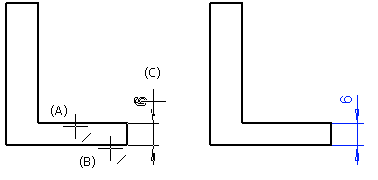
If you select two lines, the lines are defined as parallel.
 Select line elements, and then select the Constraints> Distance function from the context-sensitive menu.
Select line elements, and then select the Constraints> Distance function from the context-sensitive menu.
Note:
- If the result was not what you expected, you can change the chirality of the dimension constraint after defining it.
- Edit the constraint by selecting the dimension figure.
