Coincidence Constraint
Two lines are coincident, if the position of the lines is on the same line. Two points are coincident, if the points are located in the same point.
- Select Drafting | Constraints |
 Coincident.
Coincident. - Select a line or a point (A).
- Select the second element: a line or a point (B). The elements will be made coincident.
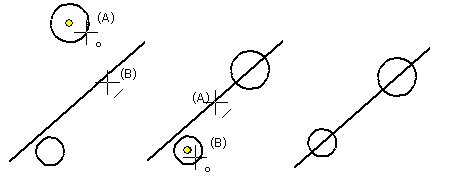
 Select line elements, and then select the Constraints > Coincident from the context-sensitive menu.
Select line elements, and then select the Constraints > Coincident from the context-sensitive menu.
