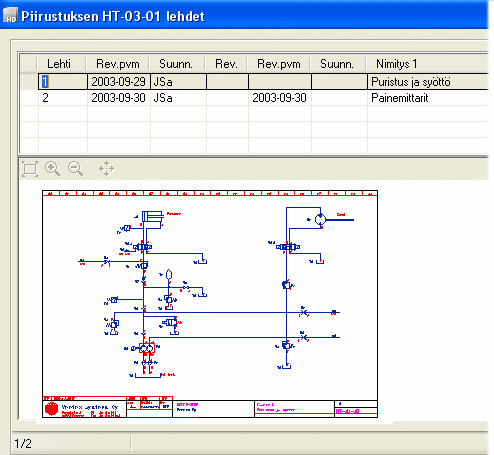Drawing Data
Examine and fill in the data and archive data of an active drawing. You can also view drawing sheets.
- On the
 tab, in the Documents
group, click
tab, in the Documents
group, click  Drawing
Data.
Or
Select the function
Drawing
Data.
Or
Select the function  Drawing
Data from the context-sensitive menu.
Drawing
Data from the context-sensitive menu. - Examine and fill in the data and archive data of an active drawing. You can also edit the
title block text fields.
- Edit and fill in the archive data of the drawing number.
- By clicking the Drawing Sheets you will see the number of drawing sheets and the data.
- Click the number of the sheet in the Sheet field,
1 for example.
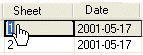
You can preview the sheet at the bottom of the window. By default, Automatic preview update is selected for the database row.
- Select OK.
 Note
Note
- If the preview image is invisible at the bottom of the window, click the sheet number in
the Sheet field, and select the context-sensitive function
Automatic preview update. After this, re-click the number of the sheet.
For example, HD - Drawing sheet