Open from Drawing Group
- Open drawing sheets saved in the project archive.
- Open drawing sheets of the active drawing.
- Open drawing sheets saved in the general drawing archive.
 When using the drawing group
functions, the use of the Open from drawing group function differs
from the function presented here.
When using the drawing group
functions, the use of the Open from drawing group function differs
from the function presented here.
Open Drawing Sheets of the Active Project
- Open the project, from which you wish to open drawing sheets.
 Open a Project
Open a Project - Select a function.
- Select
 Vertex, and
Vertex, and  Open from Drawing
Group.
Open from Drawing
Group. - On the
 tab, in the
Documents group, click
tab, in the
Documents group, click 
 Open from Drawing
Group.
Open from Drawing
Group. - Press the Ctrl+G keys.
A dialog box Drawing Sheets (Groups) opens. All drawings of the project and sheets of the drawings will be displayed in the Drawing Sheets list.
 In the header, the Drw.group refers
to the setting, in which the drawing groups are in use. The setting requires customer
fitting.
In the header, the Drw.group refers
to the setting, in which the drawing groups are in use. The setting requires customer
fitting. - Select
- Select one or more drawing sheets from the list.
- Select single drawing from the list by clicking with the left mouse button.
- Select more than one by holding down Ctrl while clicking with the left mouse button.
- Select the desired range from the list by pressing Shift+Left mouse button.
- Click OK.
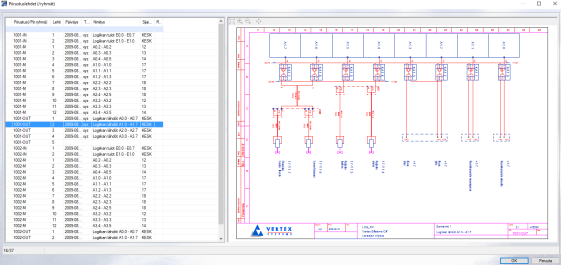
Open Sheets of the Active Drawing
If there is a drawing sheet opened from the project in the working window, you can open more drawing sheets of the same drawing.
- Press the Ctrl+Shift+G keys.
- Select one or more drawing sheets from the list.
- Click OK.
Open the Next or Previous sheet in the same drawing window.
If there is a drawing sheet in the working window and you have opened it from the project, you can browse sheets so that the sheet is always opened in the same working window. Saving of the edited drawing will be confirmed.
- Next - Ctrl+Page Down
- Previous - Ctrl+Page Up
Open Drawing Sheets Saved in the General Drawing Archive
If the project is not active, drawing sheets are opened from the general drawing archive.
- Select
 tab,
tab,  Open from Drawing
Group.
Open from Drawing
Group. - Select one or more drawing sheets from the list.
- Click OK.
