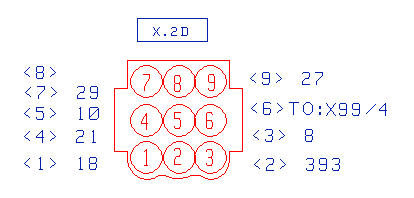Update Cable Data to Contact Pin Symbols
Contact pin labels can be updated from the cable list to the contact pins of a cable harness in the table drawing.
When updating references, the function finds all contact pin symbols from the drawing and updates associated texts that include content <Pin>.
- Select
 tab, Wiring Harness
group
tab, Wiring Harness
group  Update Cable Data to
Contact Pin Symbols.
Update Cable Data to
Contact Pin Symbols. - Confirm the update.
For example, a contact pin label - Before updating.
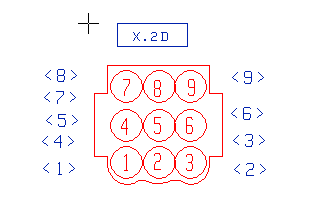
For example, a contact pin label - After updating.
Contact pin labels and other end's data are updated to texts. If a contact pin has no label, the other end is marked as TO:Device/Pin.