Cable Harnesses / Wiring Tables
Enter cable harness information and update wiring database and harness drawing.
This function requires active harness drawing, which contains device symbols and connections representing wiring layout.
- Length information is given for each connection as a cable label.
- As a rule wiring diagrams are drawn into a separate drawing.
- In a case of a small harness, wiring diagram can be included in the same drawing, but it must be designated with an entity label =WIRING_DIAGRAM.
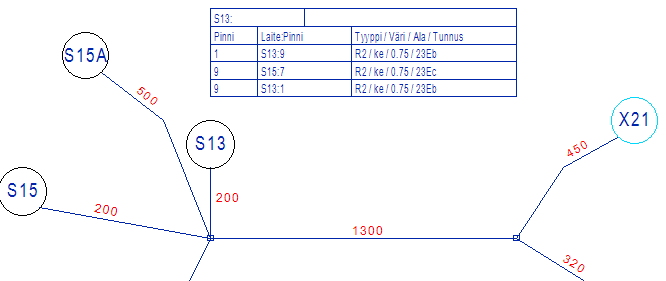
- Harness type designation can added after Length (separated by space).
- It is recommended to use Device Data and Part number function to add material information. Length designation can be referenced with the character L in material information of harness connections. In Quantity field L-/+<difference> designation makes harness material management easier (for example, if length designation in harness drawing is 1250 L-50 in quantity field field means 1200).
Update harness information and harness drawing
- Selec function Cable Harnesses>
 Cable Harnesses / Wiring Tables.
Cable Harnesses / Wiring Tables.
Enter cable harness information in the dialog below:
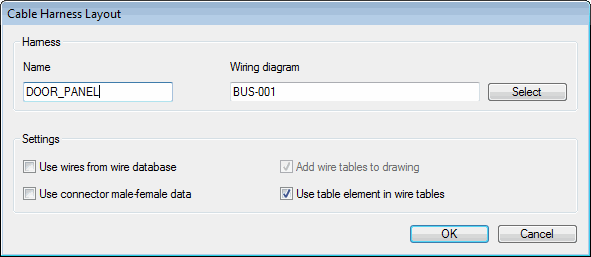
Cable harness name as well source the of wire information is needed. Settings in the lower part of dialog control the behaviour of the function.
After the dialog is accepted the settings are saved to the drawing.
Use wires from wire database
If the user checks this choice the name Wiring Diagram field will change. After that the function will ask the user to select wiring database using file dialog. Select button can also be used to select database. The database can also be selected from another project. In that case the field Wiring Database will contain the name in the form <project>/<database>.
If the choice is unchecked, Select button is used to select drawing number from active project. Wiring from the selected drawing is saved in a temporary database and used as a base when harness drawing is updated.
Use connector male-female data
Checking this choice makes possible to decide automatically whether internal loop wires belong to the harness or not. This requires that male/female information is given both in wiring diagrams and in the harness drawing.
Add wire tables to drawing
Checking this choice indicates that you will add wire tables to the drawing. If there already are tables in the drawing this checkbox is disabled. Tables will be automatically updated to avoid conflicts between drawing and wiring database.
Use table element in wire tables
This choice instructs the function to use table type text elements in wire tables. Table type texts usually fit in better, if drawing space is an issue.
- Once the dialog is accepted, function search for wires from source database. When wires
that fit the device requirements of the harness drawing are found, resulting database is
shown to the user.

Accepting this dialog will save updated wiring database to a separated table named according to drawing number and revision tag.
Cable Harness 1/0 button can be used to discard wires out of current cable harness.
Show button can be used to view the drawing sheet where the wire of active database row is drawn. - Enter wire table headings and properties.
If the user has checked 'Add wire tables to drawing', a table of devices in the harness drawing is shown in a database dialog. The user can update headers of wire tables and discard individual tables if necessary. If all the tables already exist in the drawing, they are updated, and the user if left to check that spacing is sufficient for all tables.
- Place missing tables to the drawing.
If some of the tables are missing, the user is requested to place them in the drawing one by one. For each table, associated device symbol is highlighted. Basic text properties can be used to change appearance and they will be preserved when the tables are updated.
