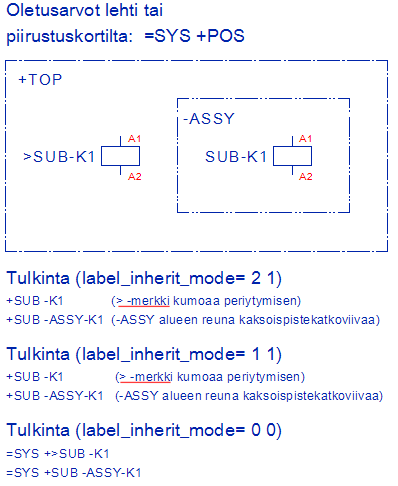Inheritance of Item IDs in Schemas
Common structure and construction of device labels.
Device label consists of three parts: entity, location and unit. All of them have their own sign:
= entity + location - unit
All of them can be divided in parts by using signs between sub-parts.
-sub-part1-sub-part2
With diagrams, Vertex ED interprets by default that the parts are written in that order and allows removing the sign of the code. If a sign is missing, it is presumed that it is the sign of the code.
| ID | Interpretation |
| K1 | -K1 |
| AA-K1 | +AA-K1 |
| SYS+AA-K1 | =SYS+AA-K1 |
The device's or the device part's symbol can be surrounded by a position area, which is given a corresponding device label.
Position area can also demonstrate a single device, not a location. If position area demonstrates location, you have to add a prefix + in front of the device code so that it is not misinterpreted as a single part.
Other reading of device codes controls a parameter label_inherit_mode defined in settings. This parameter controls the inheritance of default values and position areas to device codes.
If there is no further mentioning, the behavior of codes is described with settings value 0 in label_inherit_mode.
Default values of device labels and inheritance of their parts
Default value for the entity and position part can be defined in drawing and sheet archive cards. Default value defined in a sheet archive card overruns the default value defined in a drawing card on that sheet in question.
Default values defined in the archives and device codes in the position area are used only to replace missing parts in a code. Device codes in the position area around a symbol are used starting from innermost, and continued until all missing parts of the code are filled in. In the end, the missing parts are filled with archive default values.
The inheritance of parts of the code from higher levels to inner levels can be defined in the system settings: Settings > Edit Setup... /System Settings/2D-Diagrams/Labeling system.
The settings affect keyword Label_inherit_mode.
You can prevent the inheritance of default values defined in the archives or device codes in the outer position area in following ways:
-
Position area, which outer line is drawn in two dot dashed line (type 20) does not inherit outer area's labels.
-
Device code or position area does not inherit anything from surroundings, if it's code begins with > marking.
Interpretation in different cases
- Inheritance of labels with different values of label_inherit_mode
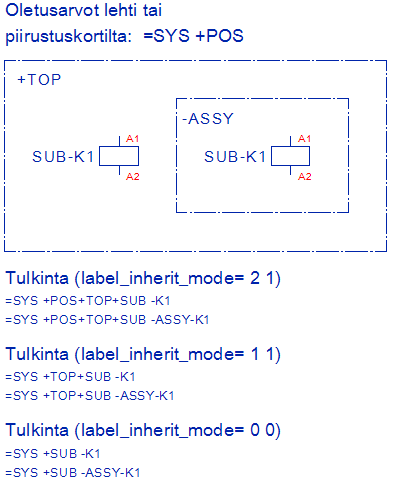
- Prevention of the label's inheritance