Plate Texts - Settings
- Text properties of a plate text.
- Main language of a plate text
- Auxiliary language of a plate text
Text properties of a plate text.
- Select
 Vertex, Preferences, and
Edit.
Vertex, Preferences, and
Edit.
- Select the keyword group 2D Drawing > Element Styles.
- Select Plate texts.
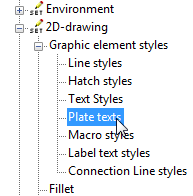
- Select text properties to each language.
- Select OK.
Using of the language of a Plate Text - Main Language
- Select
 Vertex, Preferences, and
Edit.
Vertex, Preferences, and
Edit. - Select the keyword group 2D Diagrams > Plate Texts.
- Select the Main Language (Default). For example, Finnish.
- Select the layer of the Main language. As an example, 2 Markings.
Use of Plate Text Language - Auxiliary Language
- Select
 Vertex, Preferences, and
Edit.
Vertex, Preferences, and
Edit. - Select the keyword group 2D Diagrams > Plate Texts.
- Only one auxiliary language in use if
 Use only one auxiliary
language. If several auxiliary languages,clear the selection.
Use only one auxiliary
language. If several auxiliary languages,clear the selection. - Select Aux language. For example, English.
- Select the layer of the Auxiliary language. For example, 7.
- Select OK.
 Note
Note
- It can be several auxiliary languages. For example, 2 auxiliary languages. For both
languages, select the layer of Main language and Auxiliary language. Note,
 Use only one aux
language.
Use only one aux
language.

