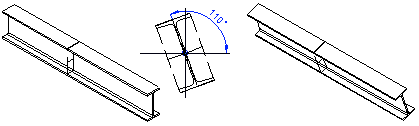Edit the Cross Section Sketch of a Profile
Profile Structure Design
You can select the cross section sketch of a finished profile part for editing and add lines and constraints to the geometry, making it easier to position the cross section. A Coincident constraint is added automatically between the position point of the cross section sketch and 3D sketch.
For example, you can rotate a cross section in a controlled way using the Angle constraint, or delete the Coincident constraint, if it prevents the editing of the cross section.
- Select the profile part.
- On the
 tab, in the Cross Section group, select
tab, in the Cross Section group, select  Sketch.
Sketch. - Complement the geometry of the cross section sketch using the following functions:
- Add a reference line or a division circle.
- Dimension the elements.
- Add geometric constraints.
- Select Confirm.
Note:
- You can rotate the profile added to a guide curve by defining an Angle constraint between the sketch of the cross section and the sketching coordinate axes.