Edit the Locating of a Profile
Profile Structure Design
Position a cross section at the ends of a profile part from its reference point, or change the location of the cross section sketch on the guide curve.
Profile Swept on a Guide Curve
You can change the location of the cross section on the guide curve by defining a relative position or the distance from the guide curve's end point.
 The reference points of the profile ends cannot be changed.
The reference points of the profile ends cannot be changed.
- Select a profile in the working window.
- On the
 tab, in the Cross Section group, select
tab, in the Cross Section group, select  Locating.
Locating. - You can change the position of the cross section on the guide curve in the dialog box functions as follows:
- Define the relative position.
- Define the distance from the guide curve point.
 Guide Curve
Guide Curve
- Click OK.
Profile Swept Between Points
You can change the reference point at profile ends.
 The location of the profile cross section between the points cannot be changed.
The location of the profile cross section between the points cannot be changed.
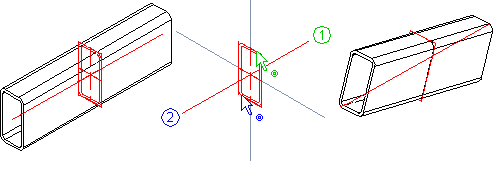
- Select a profile in the working window.
- On the
 tab, in the Cross Section group, select
tab, in the Cross Section group, select  Locating.
Locating. - You can change the position of the cross section reference points at profile ends using the dialog box functions as follows:
- Select Profile End from the list.
- Click the Change button.
- Select a new reference point from the cross section.
- Click OK.
In Context-sensitive Menu
Select the context-sensitive function Edit Profile> Location.
