Stretch Profile to a Line
This function can be used to either stretch a profile to a selected line or shorten a profile by clipping it with the line.
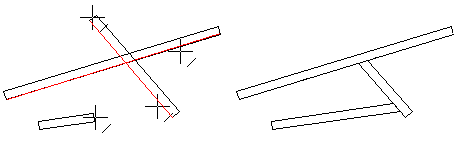
- On the
 tab, in the Mechanical group, select Profiles, and select
tab, in the Mechanical group, select Profiles, and select  Stretch Profile to a Line.
Stretch Profile to a Line. - Click the line.
- Select the profile to be stretched or shortened by clicking the profile's end line.
- Select Confirm.
