Add a Concentricity Constraint
Set two parts concentric. Select the concentricity between two parts, select cylinder or cone, or straight lines.
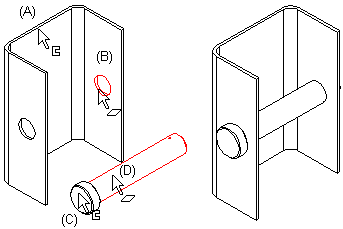
- On the
 tab, in the Constraints group, select
tab, in the Constraints group, select  Add concentricity constraint.
Add concentricity constraint. - Select the first part (A).
- Select the appropriate face, line or point (B) on the first part. The face can be a planar face, cylindrical face, spherical face or torus face.
- Select the second part (C).
- Select the appropriate face, line or point (D) on the second part. The parts will be positioned in accordance with the constraint.
- Select Confirm.
Note:
- You can define a constraint as configuration-specific by selecting the constraint and then selecting the context-sensitive menu function Edit.
 Edit Constraint
Edit Constraint - You can also use the function in way off, you select two parts and then select the context-sensitive function Concentricity. Select the second part Ctrl+right mouse button.
- Zoom the part view by the Z key to select an element. Zoom all by pressing the A key.
- Move a part by moving the cursor onto a part, then moving the mouse while holding down the left mouse button.
