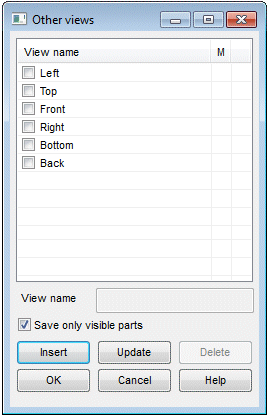Other View Data
Set the model to the different views.
- On the
 tab, in the
tab, in the  Projection group, select Isom, and select
Projection group, select Isom, and select  Other View.
Other View. - Press the P key.
- Press P in a 3D model or part model sketch.
- Save the model as a 3D PDF file.
Dialog Box Options
- Add, Edit, Delete
-
 Other View - Add, Edit, Delete
Other View - Add, Edit, Delete - Model-Specific
- The view is model-specific if you select
 Model-Specific. Model-specific views are identified in the M field with an X indicator.
Model-Specific. Model-specific views are identified in the M field with an X indicator. - Save Only Visible Parts
- When you save a model as a 3D PDF file and select
 Save Only Visible Parts, only the parts shown in the working window will be saved in the PDF file.
Save Only Visible Parts, only the parts shown in the working window will be saved in the PDF file.


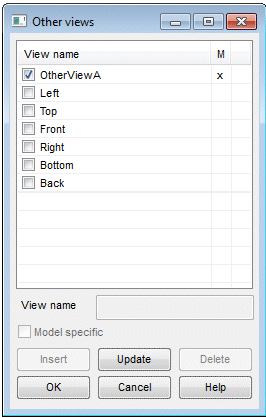
 If
If