Pipe Components
Piping Design
- The selection data of components is stored by default in the pipe component database custom/dbases/d_PIPECOMPONENTS.
- The component model file is saved by default in the shared/pipelibrary folder.
Component search data
- On the
 tab, in the Databases group, click
tab, in the Databases group, click  Application Databases.
Application Databases. - Select Pipe Components.
A dialog box is opened. Fill in search data in the tabs.
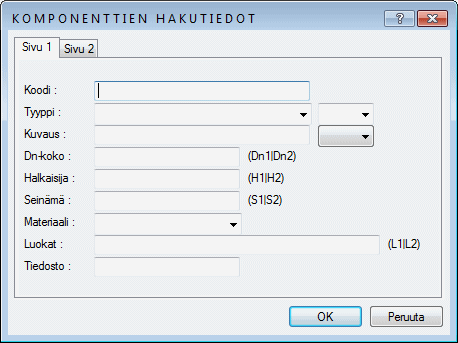
- Select a tab.
- Page 1 - Fill in component search data Specify the search by selecting Type. For example, flanges, seals, valves, etc. Note: The component's diameter dimensions, in particular, must match those entered in the component handles.
- Page 2 - Fill in search data For example, code, pressure class, standard, radius, angle, length, color or weight.
- Page 1 - Fill in component search data Specify the search by selecting Type. For example, flanges, seals, valves, etc.
- Select OK. The Components list is opened.
From the context-sensitive menu
- Select a part label in the attribute tree.
- Select the context-sensitive function Other Functions> Edit Named Elements.
- Select an element type by clicking a selection button.
- Click the Data button.
- Edit the pipe connection data.
