Mark a Flattening Face in a Model
Sheet-Metal Design
The flattening face (inner surface) of a sheet-metal part can be marked with a texture.
- When the flattening for the sheet-metal part has been performed once, the texture is automatically added to the indicated surface chain.
- The flattening side (inner surface) can be displayed in a model by selecting the sheet part in the assembly.
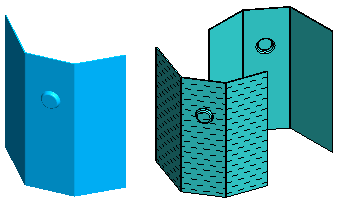
Note: If the texture is not shown in the selected sheet part, the marking of flattening surfaces with textures is not enabled or the sheet part has not yet been flattened.
Defining a Texture in the Settings
You can specify the desired texture or disable it as follows:
- Select .
- Select
 Administrator's View.
Administrator's View. - Open the keyword group Bend.
- Select Mark unfold inside surfs.
- Select the keyword: MarkUnfoldInsideSurfs
- Define the texture properties in the Value field: For example:
- Texture - Enabled = 1 or Disabled = 0.
- Texture type - Dashed line = 12
- Texture scale = 3.0
- Select OK.


 System Preferences
System Preferences Edit
Edit