Solve External References
The Solve function affects assemblies whose parts have features with external references. Such parts are highlighted in the assembly tree in blue, for example profile parts 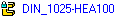 .
.
Solve the entire assembly
Do one of the following:
- Move the cursor over the label of the main-level assembly in the assembly tree.
- Select the context-sensitive function
 Solve.
Solve.
Or:
On the  tab, in the Tools group, click
tab, in the Tools group, click  Solve parts/sub-assemblies in assembly.
Solve parts/sub-assemblies in assembly.
Or:
- Place the cursor in the assembly window and deselect all by pressing Esc.
- Select the context-sensitive function
 Solve.
Solve.
The Solve function will have the following effects:
- All assembly parts with external references are solved.
- External references contained by local subassemblies are solved.
Solve parts from an assembly
- Select parts or a subassembly from the assembly tree.
- Select the context-sensitive function
 Solve.
Solve.
The Solve function will have the following effects:
- Only the selected parts with external references are solved.
Note:
- Geometric constraints on the main assembly level are solved when the model is updated.
- Subassemblies inserted in to the assembly as links are to be solved only if the subassembly has the
 Solved as Subassembly property.
Solved as Subassembly property.
