Edit a Handle Linkage
General
- Rotation and transition are the properties of a handle linkage. The need to modify the transition is probably rare.
- Handle linkages are created when pipe and electrical components are added.
- You can define the precise rotation value as an angle.
Edit a Handle Linkage
- Select a pipe component from the model or the assembly tree.
- Select from the bottom frame of the assembly tree
 .
.- The program will highlight the parts connected to each other by handle linkages in the working window.
- Select the context-sensitive function Edit.
- The program opens the dialog box Edit Constraint.
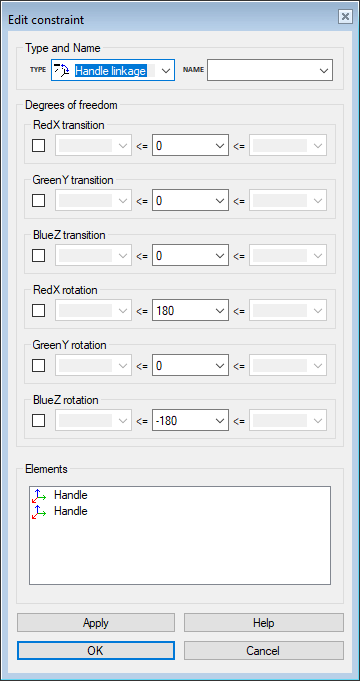
- The program opens the dialog box Edit Constraint.
- Edit the handle linkage data.
- You can rename the constraint.
- Enter the transition value, if necessary.
- Enter the rotation value.
- Define the rotation using the right-hand rule. The thumb will point in the direction of the axis, and the fingers in the fist will determine the direction of positive rotation.
- Confirm the values by clicking OK.
