List of Project Pipes
- Do either of the following:
- Select the pipeline, and then select the context-sensitive function Item Data.
- Double-click the diagram line.
The PIPELINE DATA dialog box is opened.
- Click the From Project button.
The Project Pipes list is opened.
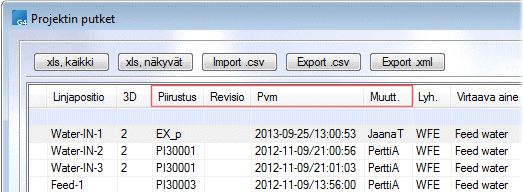
- Click the Export .xml button.
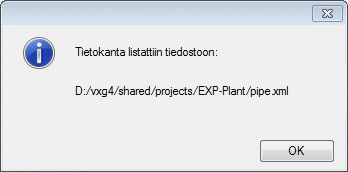
- Select OK.
For example:

