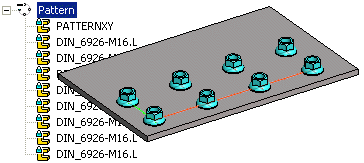Edit the Auxiliary Part of the Pattern
General
- If the pattern has been positioned using the New Pattern option, edit the directions and relative positions of the pattern in the 3D sketch of the auxiliary part.
- The label of an auxiliary part for a linear pattern is PATTERNXY.
- The label of an auxiliary part for a polar pattern is PATTERNPOLAR.
Edit a pattern by editing its auxiliary part
- Enable editing of the auxiliary part
- Open the pattern structure in the feature tree with the preselection button
 or
or - Display possibly hidden auxiliary geometry with the G key, for example.
- Open the pattern structure in the feature tree with the preselection button
- Select the pattern’s auxiliary part
 PATTERNXY or
PATTERNXY or  PATTERNPOLAR from the feature tree or select it from the geometry.
PATTERNPOLAR from the feature tree or select it from the geometry.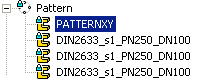
- Select the context-sensitive function Edit, or double-click the part.
- The program switches to part model editing mode.
- Double-click 3D Sketch.
- Edit the 3D sketch as follows:
 Do not remove lines in the 3D sketch.
Do not remove lines in the 3D sketch. Do not remove automatically added dimension constraints.
Do not remove automatically added dimension constraints.
- Edit the constraints of the pattern.
- Edit the length or angle of a linear pattern. Edit the length of the X axis (red) or Y axis (green) with a Distance constraint. Edit the value of the Angle constraint.
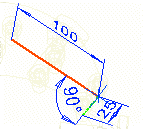
- Edit the angle of a polar pattern. Editing the radius (R 100) will not affect a polar pattern.
- If a longitudinal direction has also been defined for a polar pattern, you can edit its length with a Distance constraint.
If the longitudinal direction is not defined, in the 3D sketch origin point is always the contsraint Distance (1). You can use the guide curve of the longitudinal direction as a help in modeling if you first delete the Drives Geometry property from the constraint.
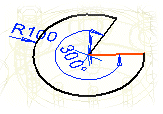
- Edit the length or angle of a linear pattern. Edit the length of the X axis (red) or Y axis (green) with a Distance constraint. Edit the value of the Angle constraint.
- Confirm the 3D sketch by selecting
 OK.
OK. - Confirm the auxiliary part by clicking
 OK.
OK.
Note:
- You can add constraints between the part and the guide curve if you first release the auxiliary part
 PATTERNXY or
PATTERNXY or  PATTERNPOLAR.
PATTERNPOLAR. - If you select a pattern from the assembly tree, you can see the pattern's auxiliary part in the assembly model. The length of a linear pattern is along the X axis (red) and the width along the Y axis (green).