Automatic Symbol Change Mode Setting
By default, the PI symbols in the diagram are changed automatically when the classification changes. Automatic replacement may be switched off, if necessary.
- In the Symbols group, on the PI Schema tab, select
 Symbolsand select
Symbolsand select  Automatic Symbol Change Mode Setting.
Automatic Symbol Change Mode Setting. -
According to the selection made in the dialog box, the symbol either changes or does not change when changing the classification.
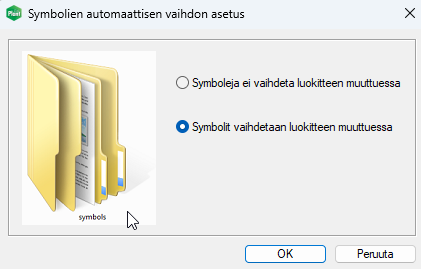
Note: The choice affects the symbol change when changing the classification both from the device card and through the project's databases.
