Check the Selected Corner Detail
Framer
If the wall layer connections do not form correctly in the corners, you can enable the corner detail check when generating the wall panel breaks.
When you generate the wall panel breaks, the program stops at each corner and displays the name of the model file and the hiding group where the detail is stored. The corner is marked with a square symbol in the floor plan drawing.
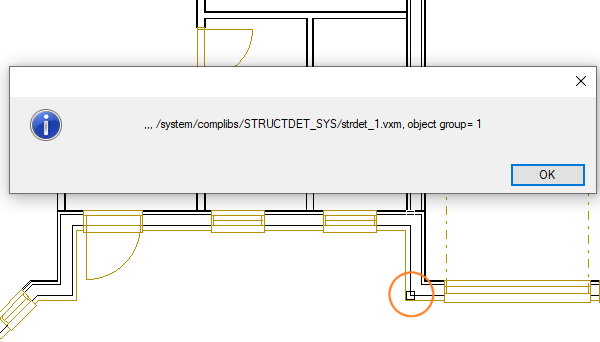
To enable the checking, add the following keyword into the user/SETUP file:
set.corner_config.tell_selected= 1
Restart Vertex.
Note: Before you start generating the wall panel breaks, make sure you see all the walls in the working window.
