Delete a Hole From an Additional Material
Architectural, Framer
You can delete a hole from an additional area material as follows:
- Select the edge line of the hole or the additional material.
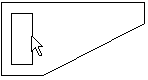
- Move the cursor near the corner grip point of the hole's edge line.
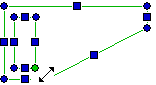
- Right-click to open the context-sensitive menu.
- Select
 Delete
Point.
Delete
Point. - Delete a necessary number of corner points in the same way.
