Set the Chimney Height
Architectural
With this function, the height of a chimney is defined according to the Finnish fire safety regulations. The height is defined in the 3D model of the building. The height is calculated differently according to the shape of the roof.
- Select the chimney.
- Right-click to open the context-sensitive menu.
- Select
 Set Chimney Height.
Set Chimney Height. - Select a suitable calculation method from a drawing window by clicking a hot spot
 .
.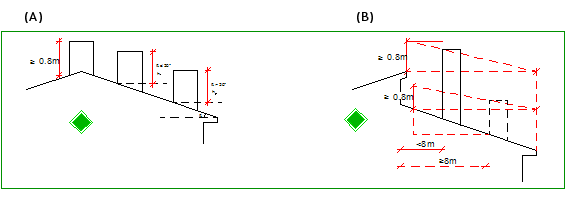
- Do one of the following:
- Method A:
- Click the eaves.
- Click the ridge of the roof.
- Method B:
- Click the lower eaves of the lower roof.
- Click the upper eaves of the upper roof.
- Method A:
- Confirm the calculated chimney height or round it to a desired value in the text box.
