Add an Eave Return
You can add an eave return on the gable end of the roof.

- Select the slope.
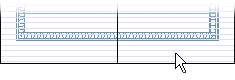
- Move the cursor near the corner grip point of the slope.
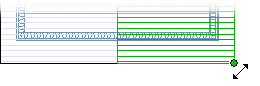
- Right-click to open the context-sensitive menu.
- Select
 Add Eave
Return.
Add Eave
Return. - Click the length. The cursor is locked to move along the slope. You can type the length in
the Coordinates Input dialog box, or use the snap functions. The Coordinates Input dialog
box opens, when you press a number key on the keyboard.
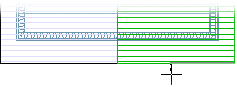
- Click the width. The cursor is locked to move along the roof ridge. You can type the
length in the Coordinates Input dialog box, or use the snap functions. The Coordinates Input
dialog box opens, when you press a number key on the keyboard.
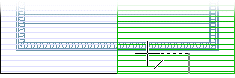
- Select the eave return parameters in the Eyebrow dialog box.
- Main slope
- Offset - The distance between the edge of the eyebrow and the gable eave (D). Select the value from the list, or type a value in the text field.
- Length - The length of the eyebrow (L). Edit the value, if necessary.
- Pitch - Select from the list or type a ratio (for example
1/3) or decimal (for example 0.33) in the text field.
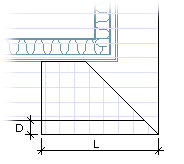
- Side slope - Select the check box, when you want to add a side
slope to the eyebrow.
- Pitch - Select from the list or type a ratio (for example
1/3) or decimal (for example 0.33) in the text field.
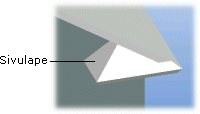
- Pitch - Select from the list or type a ratio (for example
1/3) or decimal (for example 0.33) in the text field.
- Main slope
- Confirm by clicking OK.
 Note
Note
- If the program is not able to model the eave return with the parameters you have selected, you will be prompted: "Eyebrow is too short. Length is expanded."
- If necessary, edit the joint of the eave return and the roof by using the function Trim Area Edges.
