Delete a Panel
Framer
You can delete one or several wall panels in the floor plan drawing, in the framing model or in the object tree. The panel can be a wall, floor or roof panel. When you delete the panel, the panel data, all the parts of the panel and the panel drawing are also deleted.
- Activate the drawing of the drawing-model pair of the frame.
- Select a panel label. Select one or more labels by holding down the Ctrl key.
- Press the Delete key.
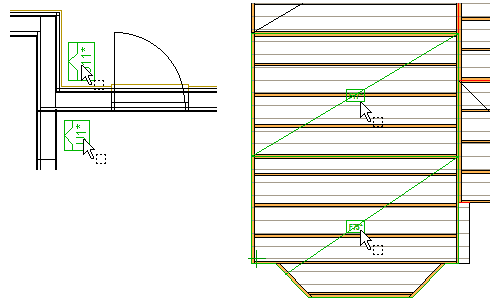
You can delete several panels of the same type as follows:
- Activate the drawing or model of the drawing-model pair of the frame.
- Do either of the following:
- In the floor plan - Select the label of one panel.
- In the model - Select one panel.
If you wish to select panels of different types, hold down the Ctrl key and select one panel or panel label of each type.
- Do either of the following:
- Select the panels by limiting an area.
- Select all the panels by pressing Ctrl+A.
- Press the Delete key.
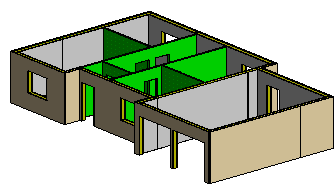
 Note
Note
- If you wish to regenerate the panel breaks, first delete all the existing panels.
- If you have already generated parts for the panels, they will also be deleted. If you only wish to delete the parts, use the Delete Parts function.
