Define the North Direction
In determining the compass directions of windows and doors, north is located in the top part of the window and south in the bottom part of the window by default. You can define directions that differ from the default by determining the north direction as follows:
- Activate the floor plan drawing.
- Open the project's document browser.
- Right-click
 Settings.
Settings. - Select Building Coordinates.
- Set the new north direction in North direction angle, clockwise from y-axis. Do either of the following:
- Enter the angle value that is calculated in the clockwise direction starting from the positive y-axis.
- Click Locate, and define the north direction by clicking two points in the floor plan.
- Confirm by clicking OK.
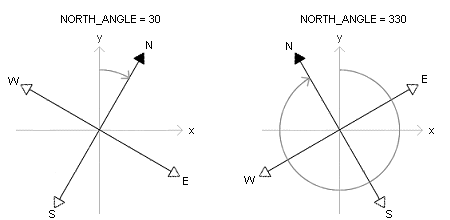
The north direction data is also saved to the geographical coordinates of the building, and written to an IFC file.
Note: The north direction is not displayed as geometry in the floor plan drawing.
