Add Log Wall Labels
Log House Work Drawings
Add labels to all parallel walls as follows:
- Select the first wall.
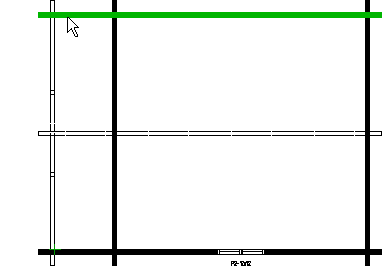
- Select Log Wall | Face Drawing |
 Log Wall
Labels.
Log Wall
Labels. - Select the location of the first label.
The cursor will be constrained in the direction of the wall. Select the location of the label by clicking the left mouse button.
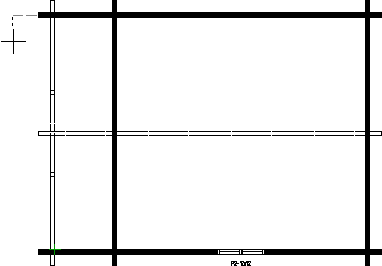
- Point the direction in which the labels increase.
The cursor will be constrained in a perpendicular direction to the wall. Point the direction by clicking the left mouse button.
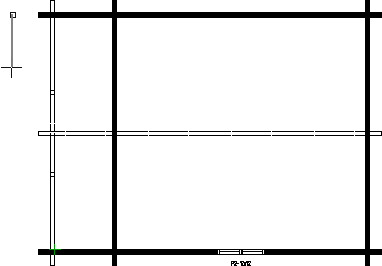
- Type the first label in the text window.
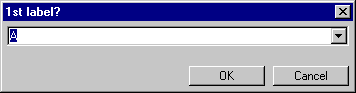
The program will automatically add labels to all parallel walls.
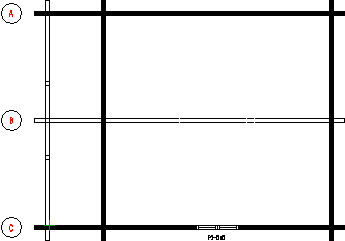
 Note
Note
- One common label is given to all walls on the same line.
- If you add a log wall later on the same line as a wall that already has a wall label, remove the old label and add a new one.
-
The direction of the wall label is determined by the keyword turn_log_wall_name in the LOGHOUSE setup file:
turn_log_wall_name= 0 Label angle 0°, i.e. label always vertical. turn_log_wall_name= 1 Label in the viewing direction of the wall. - The viewing direction of the wall is defined in the LOGHOUSE file under the keyword log_wall_view_dir.
- The size of the circle around the label is defined by the keyword log_wall_label_circle in the LOGHOUSE setup file. A positive value defines circle size as a factor relative to text height. A negative value defines a fixed radius for the circle. The default value is 0.75.
- The object type of labels is Wall Labels.

