Open a Log Face Drawing
Log House Work Drawings
Open a log work drawing of a wall for editing and complementing in a separate drawing window. The program always creates the drawing directly from the building model. In addition to a parallel projection of the wall, a log work drawing includes, for example, the label text, log labels and wall dimensions. Refresh the changes you made to the floor plan and model by saving the changes when you close the drawing. This function is available in the floor plan and model.
- Select the log wall in the floor plan or in the model.
- Select Log Wall | Face Drawing |
 Open.
Open.
The log work drawing opens in the drawing window.
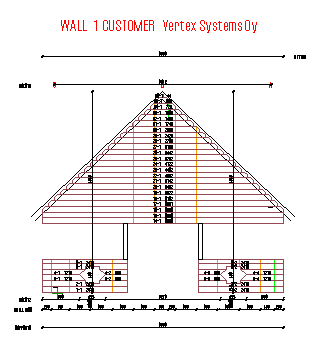
- Make the changes. You can edit the logs of the log wall or the dimensions and texts of the
drawing. You can select following functions, for example:
- Move a Log End
- Add a Log
- Delete a Log
- Change the Log Size
- Add a Log Column
- Cut a Log
- Merge Logs
- Notches
- Delete Notches
- Hole in a Log Wall
- Clip a Log Wall
You can add dimensions and texts to the drawing using general drafting functions.
- Close the log work drawing by clicking the Close button for the drawing window
 . Save the changes by selecting
Yes in the message box.
. Save the changes by selecting
Yes in the message box.
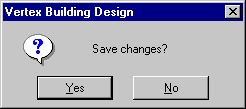
 Note
Note
- If you have added a label for the log wall, you can open the log work drawing from the
project document browser:
- Open the branch Structural drawings / Log walls.
- Double-click a log wall label.
- When you use this function to open a log work drawing, the program will cut the log wall with openings, and the roof. When you close and save the drawing, the changes are also updated in the building model.
- If the automatic cutting of logs is in use, the program will cut the logs according to the length distribution defined in the LOGHOUSE setup file, see Keywords Connected with the Automatic Cutting of Logs. The automatic cutting is not performed, if there are logs cut with the function Cut a Log on the wall.
- You can add a view of the floor plan to the log work drawing in order to display the notches of the connecting walls. Select the floor plan view in use by setting the keyword layout_to_log_dwg= 1 in the LOGHOUSE setup file.
- The texts, dimensions and lines that have been added to the log wall elevation are also displayed in the log work drawing. Open the log wall elevation with the Edit Log Wall Shape function.
- The machinings are always updated when the log work drawing is opened, when the the keyword upd_machinings= 1 is set in the LOGHOUSE setup file.
