Preparing for Options
Option System
Before adding the options on the floor plan, make the following preparations:
- If you are using a building group as an option, cut the links.
- Divide a Horizontal Structure into Parts.
Delete Object Connections
If you are using a separate building group as an option, first delete the links from the building components to be optionalized to other building components in the base building. It is a good idea to cut the walls at any 90 degree or intersecting walls. When you solve the options, the program merges the building group walls and base building walls, so the cut lines will not be visible in the solved building.
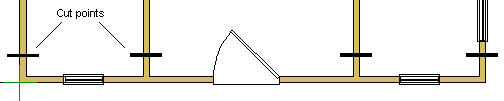
You can cut the walls with the function Cut a Wall.
 If you are not using a separate
building group, but you design the options in the same model with the base building, it is not
necessary to delete the links.
If you are not using a separate
building group, but you design the options in the same model with the base building, it is not
necessary to delete the links.
 Note
Note
- You don’t have to remove the link between a wall and a roof.
- If the building component you want to optionalize has links with several other components or links that are not displayed in the floor plan, you can use the function Delete Object Connections to remove the links one by one.
Divide a Horizontal Structure into Parts
You can create options for a horizontal structure, for example a floor, in two ways.
1. First, you can add the entire floor to the options and then edit the floor to create necessary options.
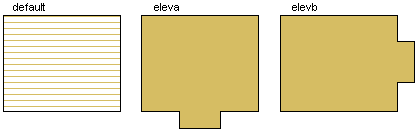
2. You can divide the original floor into areas, and then add just these parts of area to the options. It will be easier for you to edit these small parts to create the necessary options. The areas will be merged when you solve the building. You can divide a structure by using the Cut an Area function.
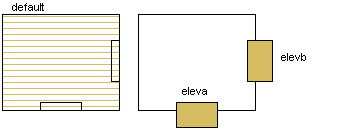
In the above figures, the default is the original structure and eleva and elevb are the options.
 Note
Note
- You can use the same cutting method when you add a room definition to an option. You must then define the rooms by border lines, not by walls. Cut the border line of the room area and add extra border lines for the parts to be optionalized. The areas will be merged and the total room area summed up when you solve the building.
