Show Options in a Drawing
Option System
You can define optional objects on the floor plan, such as windows or macro assemblies which will either be added, deleted or moved, if the selected option condition comes true, see Edit Option Data. With this marking function you can add a note to the floor plan drawing indicating the option condition associated to the object. The note is a reference line text.
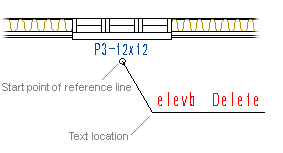
- Select Options | Advanced Options |
 Edit Option Data
Edit Option Data 
 Show Options in
Drawing.
Show Options in
Drawing. - Select the object to which the option condition is associated.
- Click the start point of the reference line.
- Click the text location.
 Note
Note
- If you edit the option condition, the note text is automatically refreshed in the floor plan drawing.
- If you want to move the note, add it again. The old note is automatically removed.
- After you have added the note, you can hide/show it in the floor plan with the function
Options | Advanced Options |
 Edit Option Data
Edit Option Data 
 Option Display in Drawing
On/Off.
Option Display in Drawing
On/Off.
