Add a Building Component
Piping Design
You can add bathroom fixtures or HVAC fittings from the macro component library. Grip points, which can be used to begin routing a pipe or duct line, have been modeled for the components in the standard software delivery.
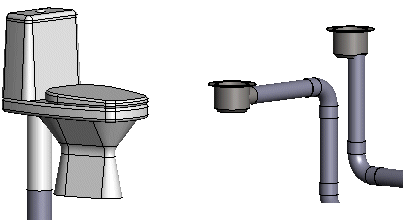
- Do either of the following:
- Select Modeling | Accessory Component | Component gallery

 Component.
Component. - Right-click to open the context-sensitive menu, and select
 Add Furniture, Symbol,
Building Group....
Add Furniture, Symbol,
Building Group....
The browser is opened.
- Select Modeling | Accessory Component | Component gallery
- Select a folder in the browser. For example:
- Bathroom and WC / WC seats
- HVAC / Floor drains
- Double-click the thumbnail of a component.
- If necessary, change the positioning height or reference point of the component, or mirror or turn the component.
- Select a location for the component.

