Module Name or Apartment Label in Panel Label
Sub Projects
You can use the module name or the apartment label as an additional attribute in the panel label. The panel can be a wall, floor or roof panel. The additional attribute is of the format:
- #MOD# - Module name
- #APT# - Apartment label
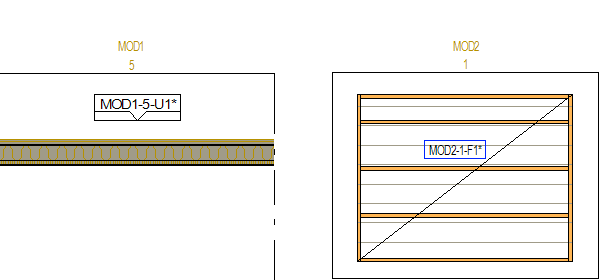
For a wall panel, the additional attribute is set in the framing tool of the main frame. In this case, you must select the panel label to determined by Wall attributes in the Wall Panelizing Settings dialog box. For example:
#MOD#-U
or
#MOD#-#APT#-U
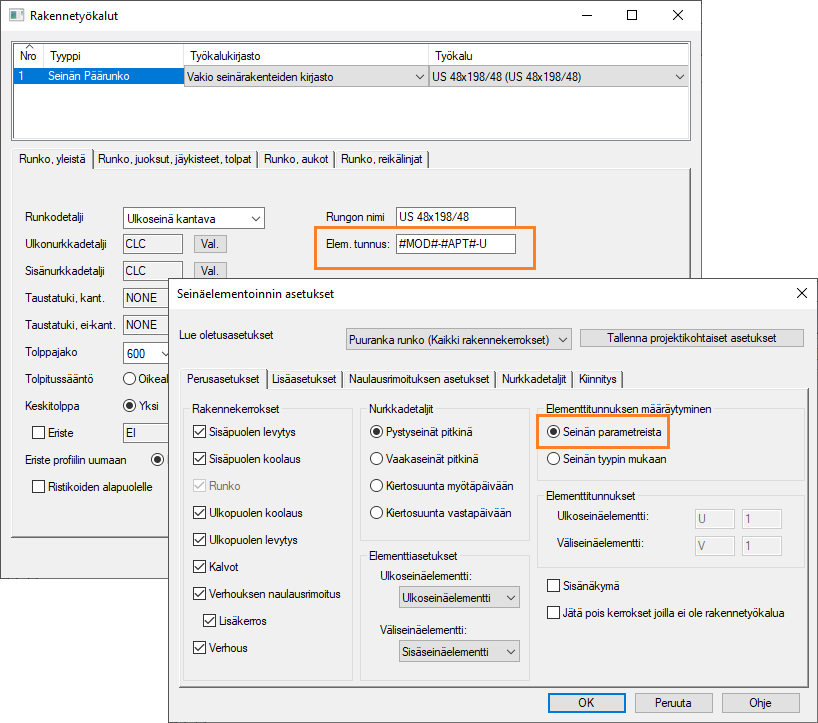
Alternatively, you can select the panel label to be determined by Wall type, and enter the additional attribute in the panel label field.
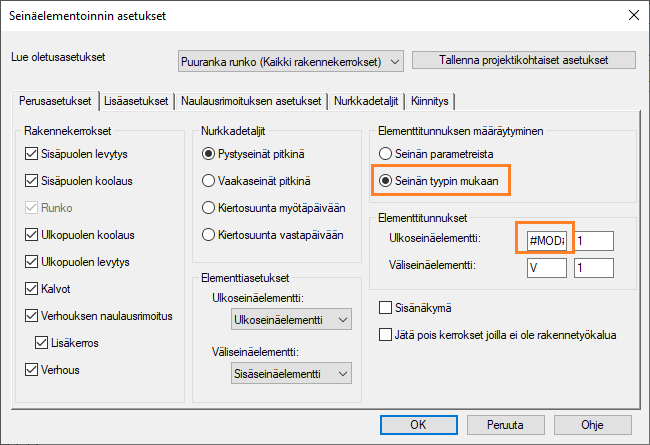
For floor and roof panels, the additional attribute of the label is set in the system settings, in the bdsxx / Structural element default settings keyword group. For example, for floor panels:
se_default= FLOOR LBLP #MOD#-F
or
se_default= FLOOR LBLP #MOD#-#APT#-F
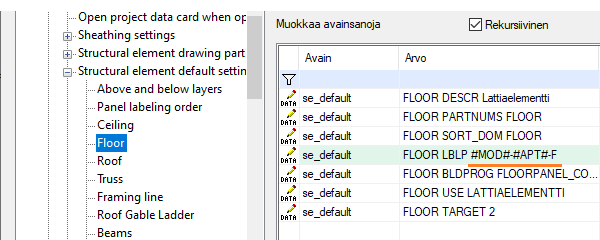
Note: Use is not generally recommended. It restricts the use of a panel in cases where multiple modules may have a similar panel.
