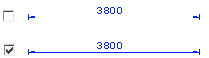General Dimensioning Settings
Defines the properties of dimension lines and the position of the dimension in the drawing. Define dimensioning properties in the dialog box.
- Select Drafting | Dimensions |
 Fast Dimensioning >
Fast Dimensioning >  Settings.
Settings. - Select the General tab.
- Dimension line
- Dimension line is drawn, if the check box is selected.
- Dimension end markers
- Defines the marking of the start and end of a dimension line. The arrow is the default (1). Use the pictures in the dialog box to select a suitable choice.
- Extension lines
- Defines the extension lines at the start and end of a dimension line. To dimension point is the default (4). Use the pictures in the dialog box to select a suitable choice.
- Default
- Dimension properties are loaded from the system settings (draft keyword group), when you click the Default button.